How to Turn On ESB 2.0 Tracing...
If you're building a BizTalk ESB 2.0 Solution, there will come a time where you need to use custom traces and the built in ESB 2.0 Traces to help debug and track what is going on.
The way to turn on tracing for ESB 2.0 is to create a Trace Source, set the TraceSwitch to "Verbose" for the Trace Source and configure a trace listener to record the traces. That's all.
Below are the steps to do what was just mentioned:
1) Open the BizTalk Configuration file
BTSNTSVC.exe.config
2) Modify the file to contain to contain a "< system.diagnostics >" section inside the "< configuration >" element. (Verify one does not already exists because two diagnostic sections will cause the BizTalk Host instance to fail)
< system.diagnostics >
3) Inside the Diagnostics section add a source with the name: "BizTalk ESB Toolkit 2.0" (Make sure that this source does not conflict with any other sources otherwise your BizTalk Host Instance won't start.) The ESB 2.0 Toolkit is hardcoded to check for this source name before logging any details.
< sources >
< source name="BizTalk ESB Toolkit 2.0" />
< sources >
4) Inside the Diagnostics section also add a Trace Switch with the name of "BizTalkESBToolkit" sets its value to "4" or "Verbose". This trace switch is used to determine when to log or write traces, only if the value is Verbose.
< switches >
< add name="BizTalkESBToolkit20" value="4" />
</switches >
5) Add a Trace listener. If you don't already have a trace listener configured, add 1 of the many Trace listeners that come out of the box with the .Net framework: (Default, EventLog, TextWriter, Console, Text, etc.) When using the EventLogTraceListener, the initializeData attribute must be set to the source of the Tracing Event. In this case it is the "BizTalk ESB Toolkit 2.0" source.
<trace autoflush="true" indentsize="4" >
<listeners >
<add name="myListener" type="System.Diagnostics.EventLogTraceListener" initializeData="BizTalk ESB Toolkit 2.0" />
</listeners>
</trace>
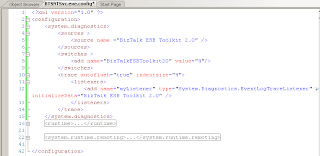 Complete View of the BizTalk Configureation File
Complete View of the BizTalk Configureation File6) Restart BizTalk Host Instance and Wahlah!!!
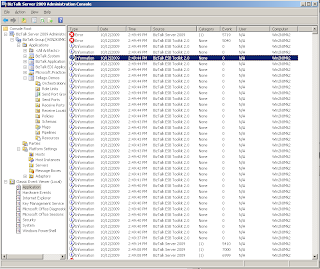 ESB 2.0 Toolkit Traces
ESB 2.0 Toolkit Traces
No comments:
Post a Comment